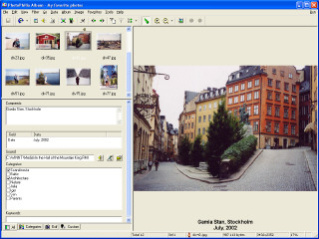PhotoPhilia 1.9.4
Free Trial Version
Publisher Description
PhotoPhilia is a powerful image viewer and manager that makes it easy to organize, enhance, and catalog all of the images and movies on your computer. PhotoPhilia supports JPEG, TIFF, Exif, FPX, PCD, TGA, AWD, FAX, WinFax, PCX, DCX, PNG, RAS, PSD, WPG, PIC, WMF, GIF, MAC and other popular image formats, Exif data, AVI and MPEG movies. Using a multi-pane Explorer-style layout and familiar concepts such as thumbnails, bookmarks, and favorites, it's quick and easy to find and view images scattered across your hard drives and removable media. The program scans your hard drive and organizes your images into albums. It's easy to assign categories, comments, keywords to each image, and you can search for images based upon these fields, as well as by filename, date, size, Exif data. The Slideshow Creator allows you to create and share slideshows with background music, transitions, and captions. PhotoPhilia's HTML generator turns your image collection into HTML pages in a number of formats. The program has a powerful build-in image editor, an unique batch processing tool, a file conversion wizard. The program's contact sheet tool creates compact, printable sheets containing groups of images.
About PhotoPhilia
PhotoPhilia is a free trial software published in the Viewers list of programs, part of Graphic Apps.
This Viewers program is available in English. It was last updated on 05 March, 2024. PhotoPhilia is compatible with the following operating systems: Windows.
The company that develops PhotoPhilia is Pholix Software. The latest version released by its developer is 1.9.4. This version was rated by 1 users of our site and has an average rating of 4.0.
The download we have available for PhotoPhilia has a file size of 4.19 MB. Just click the green Download button above to start the downloading process. The program is listed on our website since 2007-03-10 and was downloaded 107 times. We have already checked if the download link is safe, however for your own protection we recommend that you scan the downloaded software with your antivirus. Your antivirus may detect the PhotoPhilia as malware if the download link is broken.
How to install PhotoPhilia on your Windows device:
- Click on the Download button on our website. This will start the download from the website of the developer.
- Once the PhotoPhilia is downloaded click on it to start the setup process (assuming you are on a desktop computer).
- When the installation is finished you should be able to see and run the program.